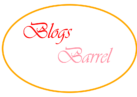Adsense is a platform which is powered by Google which provides advertisements on your content, It may be a blog or a video, or an application. Adsense was launched in the year 2003 by Google. Today Adsense is a leading company that provides good revenue for your content. To get ads on your video or an article you need Google Adsense approval.
So here are some of the tips on how to get Google Adsense approval for your blog.
Visit Google Adsense and sign up
- Once you sign up, you’ll see a script that you need to paste into your header file.
- First, Copy the code which google has provided for Google Adsense approval
- It must be like this ↓

- After copying locate to your theme WordPress dashboard – Search for Appearance – Go to the theme editor.
- When the theme editor is on, navigate to the right side of the page and search for theme header.PHP and open it. ↓
- Place the code between <head> here </head>
- Once done submit this to google.
Now for the users who have already done this and still getting errors. There is en number of reasons why your site gets rejected.
- Low content.
- Copied content.
- No source provided for articles.
- use of copyright images without permission from the owner.
- wrong navigation or empty widgets which does nothing.
- Missing disclaimer, Contact us, and privacy policy page.
- Categories page on your menu bar.
- The post is written in poor format etc.
Now I will explain all the points which you need to fix So let’s stat on How to get a Google Adsense approval.
1. Low Content:
Look writing a few words like 100 or 150 doesn’t do anything. You need to write more that covers every aspect of the particular keyword. Forex: If m writing about a cricket bat, I need to write every detail on it.
- How a cricket bat is made?
- Where cricket bats are made?
- What is a time duration that one single bat takes to get ready?
- How does the costing process work for a bat
- Is bat made via machine or manually via Hand?
So if you add every detail, Google will not only approve your Adsense account but will make sure that your post ranks higher for this keyword.
So avoid low count for a post
2. Copied Content
Common mistakes Adsense appliers do…!
Some users copy content from other websites and paste it into their own with little modifications. These tricks do not work as of now, Google is way smarter than us. Google uses different types of algorithm to find copied content material. So if you get caught you won’t ever get Adsense approval. So avoid copied content
3. No Source provided for articles if referred.
Now there are possibilities that you need to take some information from another source that you want to add in your post, You can do it but do provide credit with a direct link so that users visiting your blog get to know that they have refereed source.
4. Use of copyright images without permission from the owner
Using Copyright images is the most common reason why google Adsense rejects your approval. You can try one thing while searching images in google there’s an option of tools- clicking that find usage rights and then click on labeled for reuse.
5. Wrong navigation or empty widgets which does nothing.
Whenever you add and menu with content you must make sure that while a user clicks on it he must find the exact content of the heading. For example: When a user clicks on about us and finds nothing but an empty page misguides the user. So check whether all the pages, categories are properly redirected to your content.
6. Missing disclaimer, Contact us, and privacy policy page.
Disclaimer, Contact us page, and privacy page is the backbone of a website, You need to add these pages for getting Adsense approval
- It is highly recommended to add all three pages to your website If you want you can copy from my website and edit in a way that is suitable for you.
- Most of the users fail to add these pages.
7. Never add the Categories page on your menu bar.
- I’m not sure about this one but it helped me my friend suggest me to remove the categories option from the menu bar and add a sidebar. So if this step can help you, you can try.
8. Post wrote in poor format etc.
When you write an article and publish it, just check the format whether it looks good, Can a reader comfortably read all the lines, Wrong Heading tags, Long Sentence, No images used, Avoid Keyword spamming. These things you need to take care of while writing a post
I would suggest you download the Yoast SEO plugin from WordPress plugins and write the post as per their format. As SEO plugin can make your website search engine friendly also it can make your website higher.
9.Patience
After completing all the above procedures apply for google Adsense approval and wait for minimum 12 days. I’m sure they will revert you. Google crawlers will check everything and will revert you with a mail whether you’re capable of Adsense or not.
Adsense has no customer care number so I would rather suggest you wait and keep blogging.
Note: Once you get Adsense approval, You still need to follow above rules mentioned, If you violate any of google Adsense policy, you’re account may get banned
So that’s all folks That’s on “How to get Google Adsense approval” easily. I tried in the same way and it helped
Note: Ads take at least 24 to 48 hours to appear on your site
The whole blog was written on my experience of getting Adsense approval, and the images uploaded are clicked from my desktop.
Also if you found something missing, you can let me know in the comment section, I’ll revert you asap and also update my content if found relevant.
If this post really helped you do comment it helps me to write more informative articles.
Allow Desktop notifications for more blogs.
Also, Read articles:
- Check the new galaxy m31 price, specs, and camera
- How to link pan card with aadhar card in simple steps
- The Dark Secret of Credit Score all over the world