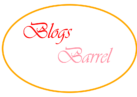Learn how to block YouTube ads and you can save 5 minutes per 60 videos on an average of a 5 second video ads. YouTube advertisement are becoming way to annoying, also they’ve started to place the ads on your favorite time duration.
How does YouTube ads works?
For ex : I’m watching Hera pheri movie, and now YouTube knows that a user is not interested from 1-15 minutes, By default a user will skip to 16th minute, As soon as he does this ,a small ad will pop up above the move forward line. So not even knowing there are chances that you might click on that ad and provide a impression to the publisher. Not every time YouTube does this but you can pick and average of 40 % on the videos, you are tricked this way. So learn how to block YouTube ads forever.
# Note: This is my general experience, I’ve faced this lot of time.
Steps on How to block YouTube ads
There are probably two ways for blocking YouTube ads.
1: Either you can enroll a paid subscription on YouTube red. For (Mobile and Desktop)
2: Or you can install a quality Ad block extension on your web applications. (Only for Desktop)
I’ll explain you both the steps on How to block or remove ads from YouTube.
What is YouTube Red
YouTube red is a premium service by YouTube. This is a premium service from YouTube which prevents advertisement on YouTube videos, Enables unlimited download for all restricted content and gives full access for YouTube premium music.
While this service was launched it was not available for all countries. Probably the first few countries were US, Australia, New Zealand, South Korea, and Mexico. But now YouTube red is globally available.
As this service is new, the price are quite affordable, YouTube red charges 129 per month for everyone also gives one month free access to everyone, So if you want to try this yourself you can click below ↓
This will help you on: How to block YouTube ads
YouTube cares for students too. The red subscription is priced at 79 per month only for students. They have separate terms and conditions, you need to upload some of the documents for verification etc.

Conclusion on Pricing:
If you’re a heavy user like me and you do watch interesting stuff paying 129 per month won’t make a difference. As it will provide ad free content.
If we calculate on per day basis ,you’ll be charged 4rs per day.
2. Install ad block extension to block YouTube ads
This method will definitely solve your query on How to block or remove ads from YouTube.
Extension is a type of plugin to perform a suitable task, Now there are lots of extensions available on chrome web store. example Ad block, Ad blocker etc.
What extension does ?
According to me Extension are like trigger service. While you open chrome, the extensions are enabled automatically.
Steps on how to install ad block YouTube extension:
- Open chrome application on your desktop.
- Click on 3 dots on right side which is named as Customize and control google chrome.
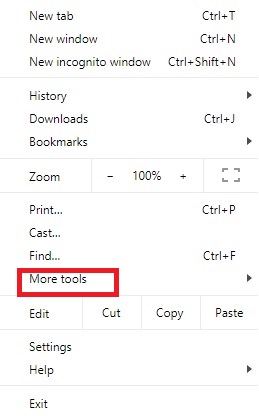
Settings page - Click on More tools and select extensions.
- After clicking on extension you’ll find 3 parallel lines named as Main menu (Click on it).
- On bottom side of Extension page you’ll find Open Chrome Web store click on it.
- If you’re still confused you can directly click here.
- On top left side you’ll see a Search box in which you’ve to type Ad block and hit enter.

- You’ll get 3 results select 2nd one. I personally use Ad block offered by getadblock.com.

Click on Add to chrome and that’s it. You have successfully installed Ad block extension.
(Note): adblock YouTube extension won’t need any configurations.
Ad block is a free plugin, but if you are satisfied with their service you can donate them.
So through this method you know How to block or remove ads from YouTube.
Disadvantages of Using YouTube Adblock extension:
Don’t worry there are no major disadvantages of using extensions, It’s just that it’ll consume more memory in your background application of your computer. Now if you’ve a good config pc this won’t be an issue.
Conclusion on How to block YouTube ads.
I Agree sometime there are spammy ads which annoys us. But all the ads which are provided on content are from sponsors which helps the channel to make revenue for their content.
so this depends upon you, You can either wait 5 or 20 sec to skip an ad or go for premium service like YouTube red or You can install an extension like Ad block and can enjoy ad free experience.
So these were some of steps on How to block YouTube ads.
Note (The example provided on How to block or remove ads from YouTube are just used as an reference, I’m not promoting either YouTube red or Ad block.)
If you found this post helpful do share this post and allow notifications for daily informative articles.
Images used above are just an screenshot, the credit for content of images goes to official owner.
Also Read Articles:
- Earn money Online for free
- Best Extension For Improving your English
- Easy Google chrome Shortcuts you didn’t knew about
- Working of BitTorrent
- YouTube red free subscription