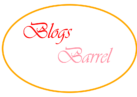Android Battery Drain on android is always been a issue for android whether it may be a device with android pie or with lollipop. But few years before this was not a major issue for everyone as no one was using Instagram or YouTube for so long. And also the mobile data wasn’t that cheap as of now.
But the current situation is unbearable even with a minimum on screen time of an hour on YouTube via WiFi connection almost drains 8 to 10 % on a 1 year old device and with mobile data, your battery drains quite faster
So What could be the reason for this ??
- Excess usage
- Ads 🙁
- Background Apps ?
Let’s find out…
There are many reasons for any type of android battery drain
- Excess usage
- Background running apps,
- Advertisement on applications,
- Battery saver application
- High brightness and many more.
- Using Dual sim
- Playing games on Performance mode
- Charging with incompatible driver
Let’s elaborate.
1.Excess Usage of application.
Whenever using a application for so long can directly drain your battery. As every things has its own limit for surfing, having a chat, browsing videos playing games for long etc.
Minimum amount of usage is OK but continuous usage leads to android battery drain.
So stop using such application for long and open them when needed.
2.Background Running Application
This plays an major role for your android device. As a normal user has an habit of not closing the application but just to minimise it which again leads to your Android battery drain
Due to which the previous application always stays in background and it consumes your battery as well as your data.
So whenever you’ve finished using an application try remove it from background apps.
There are two ways for the following process:
- You need to clean it from your task manager.
- You need to open settings> head towards installed applications > and then search for running applications.
Find the application you’ve just closed, it will be in running process Click on it and choose force close.
NOTE: Force closing a application won’t open automatically until you open it manually. This step is very important and useful but it has its cons.
3.Advertisement
Ads or we may call —> advertisement are way too annoying as it also disturbs us while surfing and it consumes the highest amount of battery.
The only way to stop this is to purchase a ad free version on play store
Advertisement generates revenue for the developer of the application and it helps to improve business.
So this cannot be legally closed.
4. Disable performance mode while gaming.
Whenever a game is made for a device it goes through all checks whether a certain device is able to play the game properly without any additional settings or not. But for more frames per second and texture quality we actually turn it for a smoother game play. This provides a smooth game play but it also increases our battery temperature.
if we take example of PUBG right now – We all know various types of GFX tools are available which can give you at least 60 fps in a game. Trust me 60 fps in a game is way to smooth and awesome.
The problem lies here is it will increase your CPU usage and provide you a lag free experience. More the CPU heats, more you’r Android battery drains. So avoid playing with performance mode .
As performance mode forces our processor and ram to use it fully while gaming.
5.Battery saver application: (One of main reason for Android battery drain)

Don’t install any other application if you have your own battery saver application pre-installed configure it properly. As all of the companies provide battery saver application, so there is no need to install it from other source.
If you don’t have any battery saver app? I’ll help you—- All you need to do is open your settings — go to application manager– click all apps – one by one click on the app that you don’t want to be run in background — Once clicked you’ll see force close opt.. — Click on it.
Also When you are on battery saver mode make sure you don’t access any application which have a high usage. Because a battery saver monitors the important application and closes all the background apps.
6.Mobile data / WiFi
We all know that wifi connection consumes the lowest amount of battery when surfing or browsing internet as compared to mobile data.
- Why mobile data consumes more battery ?
Now this totally depends upon the signal you’re getting, If you get a poor signal the battery consumption will be high and vice versa.
So i recommended you to always prefer WiFi over mobile data if available.
Also don’t keep your mobile data on or even WiFi on if you are not using your mobile as this may just consume your data and battery.
7.Does dual sim consumes more battery ?
This may sound weird but it’s true having a single sim on your device saves a lot battery as compared to two. As only one slot is used to provide data network.
Also as of now 4G is very cheap, But 4G consumes more battery as it has Volte enabled.
So try using single sim network if possible.
8.Don’t overcharge your device.
Charging device for more than 2.30 hrs or max to max 3 hrs is sufficient but if you charge your device for whole night it will damage your battery as well as some parts of your mobile such as motherboard.
Best way to charge your mobile is to let it drain till 0% and then turn your phone off and connect your charger, This way it could charge your device fast till some extent. And will also provide you good battery backup
9.Don’t use cell phone while charging.
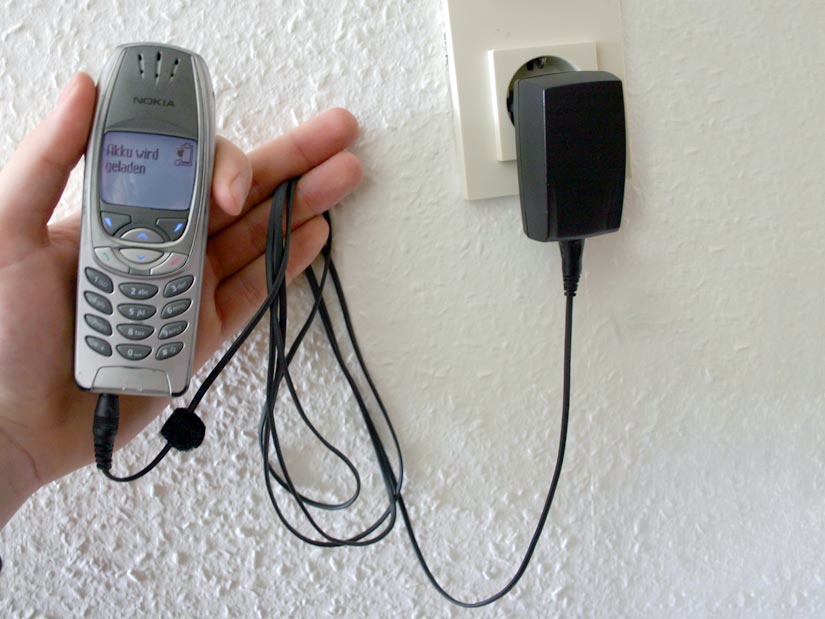
Out of 10, 6 person use their mobile phone while ” kept on charging “, even to surf, play etc.
AS of now companies provide large amount of battery and it also takes time to charge the device. While this process the phone’s battery gets heated up to 40° and at this temperature it’s not a good thing to operate your phone in such condition.
Many people have reported phones that are getting blow up, This may considered one of the main reason for it.
Also if you’re in a place where temperature is above 42-45, avoid using your mobile. Your mobile may get heated.
10: Charging your phone with provided or compatible charge will stop android battery drain
When a phone is manufactured a company knows which is suitable charger for the device to charge the mobile. Using a charger with high power won’t be useful and can lead to battery drain.
Every mobile has its own limit to receive the input volt, So always go for genuine charger.
I’ve recommended a quality charger below in a cheap price check the image
So this are some of my best tips on how to stop android battery drain and get a decent battery life.
Note: The whole information on the blog is provided on my experience, and all the links and names of application are been used as an reference and not for promotion.
If you think any of the information is missing or wrong you can let me know in the comment section below.. share it with your friends, relatives, colleagues.
Allow Desktop Notification for new articles.
Till then stay tuned..
Also Read articles