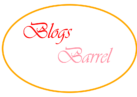Willing to rank for the top place on Google? Don’t know how to do a keyword search, Let me explain you the total process of how to use google keyword planner tool to rank on google as well as get high cost per click on an advertisement.
Let’s agree to a fact that competition for ranking on the first page on google with a high volume keyword is as difficult as getting a good CPC on Google Adsense. Doing keyword research with google is complicated as Searching for a keyword “Top 10 trimmer to buy online” will show only search results and nothing more.
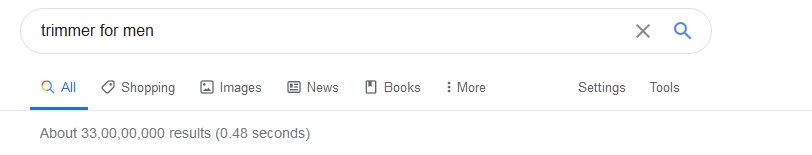
The above keyword has almost 3 Crore search results but that’s only stat While doing keyword research you need to pick a keyword that has a good CPC, high volume and easy difficulty. Confused? I’ll help you out below by explaining all the four topics below but before you know this you should know the tools that do the job in a simpler way. There are 4 competitive keyword research tools for getting keyword stats.
Best Keyword research tools
- Google Keyword Planner (Totally free)
- Ubersuggest (Totally Free)
- Ahref-s (Paid)
- SEMRUSH (Paid)
Probably I use Google keyword planner because it’s free, easy to operate and has almost 80 % accuracy in results. But both the paid tools such as Ahref-s and Semrush have little more accuracy as per my experience.
So here I’m going to write about How to use google keyword planner tool.
You need to sign up with a Google account for using Google keyword planner tool. Sign up process for google keyword planner tool is very easy as it requires only your Gmail account. You need to set up some things while signing such as Location. That’s all, Before using google keyword research tool let us understand the above-written points while doing a keyword search. Before I begin I need you’ll to take a look at below image thoroughly.

Here is the keyword statistics for “Trimmer for men”, Here we can see Avg. monthly Searches for the keyword lies between 10K – 100K, with competition status – High and the CPC named as Top of the page bid – 1.51 Rs and this keyword can get a maximum bid of 15Rs.
Now at the top right corner, we can see location set to India. It means if you’re article ranks on google you’ll get the CPC of 1 – 15 Rs per click with the traffic of 1 lakh visitors per month.
Remember nothing is constant here, The stats in September 2020 will not be the same in October 2021 whether it may be traffic or the CPC.
Before we begin let’s understand the 5 major principles for using Google keyword planner tool.
- Select Keyword as per competition – High, medium, low
- Check Average Monthly searches
- Check CPC of keyword
- Keyword Location
- Calendar stats of the keyword
How to use Google keyword planner tool for getting a high CPC keyword
- Select Keyword as per the competition: Selecting a keyword with medium or low difficulty is good for a beginner rather than selecting a High difficulty keyword. The benefit for a low difficult keyword is that chances of ranking are higher for that keyword and you also get a good amount of traffic if you land on the first page. Whereas choosing a high difficulty keyword will a ruthless competition, high volume and a good amount of cost per click on ADS. So I would suggest you select a low or a medium competition keyword as a fresher and then try to rank for High keywords. Remember you also need to optimize your page SEO for ranking higher on Google.
Read the complete guide on How to make blog posts SEO friendly
- Check Average Monthly searches: Once you’ve decided a keyword you need to understand that a keyword with low CPC and low traffic won’t do you any better. It’s better you try to find a suitable keyword with a good or medium CPC and alteast more than 10K viewers per month. Suppose you rank on your keyword and the avg monthly searches are 10K. So probably 7 – 8 K searches will be done on first page and rest of 3K searches on another page.
- Check CPC of keyword: As written above, CPC plays a very crucial role in your earnings. For example, if you get 1000 visitors per day and your CPC is 0.01 for today and suppose you get 10 clicks from 1000 visitors so your total earning would be 0.10$. The reason your CPC is 0.01 depends on your content and mainly keyword CPC. If you’ve done some research on high paying CPC, you’ll find categories of Banking, Branded products, New Smartphones, Tourism sites, Hotel sales and many more. So these keywords actually pay well than other categories. So if you’re content is about all these things trust me you’re going to make a good amount of money with less number of ad clicks as well as viewers. Writing for high CPC keywords will automatically increase your CPC.
- Keyword Location: Suppose you live in India and you’re writing on a gadget that’s launched in the US and is made for citizens of the US. Now when you search for the gadget name it as per India location you’ll get 0 – 100 clicks per month, less or no CPC, difficulty low. Now the reason behind this is that the product is for the US and not India. So no one knows about it here that’s the reason why CPC and traffic are low. But if you filter the location to the US, You’ll see a drastic change of statistics for the same keyword. That’s the reason Keyword location plays an important role in choosing a keyword.
example: Search for apple California on India location you’ll get these stats
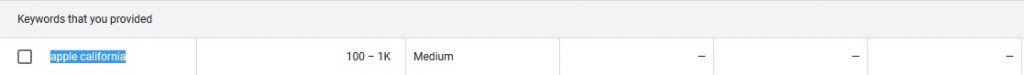
Now Change the location to the United States of America

That’s the major difference between Volume and CPC.
- Calendar stats of the keyword: By default, the Google keyword planner shows results based on last year, However, you can customize the year to check how the keyword perform in previous years. Professional bloggers do it all time to visualize the keyword performance in the upcoming year. So if you want to know how your keyword performed last year you can filter out the calendar dates to get a unique result.
So that’s a pure guide on How to use google keyword planner to get quality keywords with High CPC and a good number of viewers. In the upcoming article, I’ll share some important plugins that I use to optimize my website for better speed.
If you loved this article do share this post – Also don’t forget to follow BlogsBarrel by pressing the green popping icon on the bottom right-hand side.
Images used in the article are for reference purpose, credit goes to the official owner.