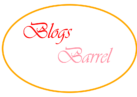Save a tremendous amount of money, Learn Tatkal ticket booking and never pay any extra amounts to agents. Agents usually charge around 200-250 Rs extra for a confirmed tatkal ticket booking. For example: If train travel cost 525 (Tatkal fare included) then the agent will charge you almost 825 Rs. Nearly 300 Rs extra, Learn how to save the money by knowing the process of Tatkal ticket booking.
In the year 2017, Our prime minister Mr Narendra Modi took a step further for digital India and the IRCTC application was finally rolled out. The benefits provided were, no extra charges, affordable travel insurance for around 0.54 to 1 RS per person, Anyone having an Irctc account can go for their own Tatkal ticket booking. AS per source on a daily basic 1,30,000 tatkal tickets are booked daily from all over India.
Let’s Check How confirmed Tatkal ticket booking is done on IRCTC Application
Note: You need to create an IRCTC account and should have an IRCTC application.
Now there are 2 things which are mandatory you need to do before doing a tatkal ticket booking.
- Get a UPI Id, if you don’t have to create it in any UPI app PhonePe, Bhim UPI etc
- IRCTC transactions are done on Online basic, So you need to have a UPI, net banking, or a debit card for transactions.
As Digitalization is a step to make cashless payments and to avoid black money rolling, the same has been applied here. The major benefit of Online transaction is it’s quick, secure and saves time rather than going on a ticket window.
Previously when IRCTC app was launched, they promised that till 3 years there won’t be any internet handling fees, but as of now there duration is completed
2. Never ever keep IRCTC or your payment app on a battery saver mode,
IRCTC application continuously syncs on the Internet while booking a Tatkal ticket. So if battery saver is enabled on IRCTC application there are possible chances that the application may be cleared from your ram. Once the connection is lost you need to reconnect it to get your ticket (Trust me Once a connection is lost, There are chances that your ticket may go on a WL (Waiting List).
Alright, remember basic facts for Tatkal ticket booking:
Tatkal ticket booking time for Ac Coaches is 10:00 AM and for Non AC is 11:00 Am.
- For example, if you’re going for Non Ac coach, you need to log in at sharp 10.50 AM
- Remember while login, always select captcha rather than OTP (One time password)

Let me tell you why, no matter what operator you are using Airtel, Jio, Vodafone. There are maximum charges your SMS will arrive late, and there are many reasons for it.
Such as Insufficient space, server delay, network problems and many more.
Now even if you select OTP while login, again at the time of the transaction you’ll be asked for new OTP So if in case at that time IF OTP is not delivered on time you’re ticket may go in waiting list.
One more possible thing is you need to open your registered email id, because Your OPT delivery will be more quicker in your email folder rather than mobile.
So always go for captcha.
- After login you’ll see 3 options on 1st row [sort by, Departure and General]
- Select General and 6 options will be available
- Click Tatkal

- Select your arrival and Departure and choose your best time to travel.
- Once completed now the most important part. As we are going for non Ac the window for Tatkal ticket booking will be open at exact 11.00 AM
- So completing the above steps would hardly take around 3-4 mins.
- As last 5 minutes remaining for booking a Tatkal ticket, you can get a stopwatch and turn it on at 10.59 AM.
- When 20 or 15 seconds less are remaining for 11.00 you need to click on available ticket continuously till it’s 11.00 AM
- Once its 11.00 windows will be open and all the servers will lag a lot. Once the buffering is stopped you’ll be at booking section.
- Now there are two thing you can do for adding booking details (Name, Age , Birthdate)
- One you can add it manually while booking Tatkal ticket
- Or you can use the master list
What is Master list on IRCTC app?
The master list is an option for pre adding details for your traveler.
NOTE: Maximum you can add 5 members on a single ID Also while adding members It’s necessary to add a document per member, Example AADHAR card, pan card or driving licence.
Once you save master list you can directly select add existing on passenger details page rather than entering manually all the details.
But as good features too have a con, same master list has.
If you’re booking a Tatkal ticket for a single person go for manual enter. Because master list takes time to load at the time of tatkal booking.
But if you’re booking a Tatkal ticket for 3-4 members. Definitely go for the master list.
Where is the master list located?
- Open IRCTC app and check 4 options below [Home, MY account, My Transaction and More]
- Head towards MY Account and Select Master List.
- A window will open like this

You can add passengers and also edit the existing passenger details.
That’s how the master list works. Again I’m repeating if you’re looking for single-member ticket do it manually.
If you don’t want to go for master list and want to insert all detail manually you can do it as manual details never ask for documents rather than master list.
So that’s all for member details now head towards payment process.
- You need to confirm details of all your passenger and select proceed to pay.
- Once again a captcha will be popped up, you need to enter it.
- After captcha confirmation click proceed to pay.
As Application is fully internet based, it will give you 3 options for your payment

- Wallets have 6 payment method : [ IRCTC, MobiKwik, JIO Money, OLA Money, Airtel and Paytm ]
- Net Banking has 9 options: [IRCTC I pay, Paytm, MobiKwik, Pay U, Razor pay, PhonePe, ICICI, HDFC Bank, airpay ]
- BHIM/UPI
Now select your preferred payment options and click on proceed.
Note: I Prefer Phonepe UPI option which is the second one, because it’s easy to use, fully secured, no need to enter any card details for every Tatkal ticket booking
Now, like me, if you too select UPI, Enter your UPI and select Pay.
- After entering your UPI select proceed and let you payment process window open
Remember: Phonepe provides you a 3-minute window to complete your transaction and Paytm provides you at least 5 minutes to complete your payment.
Tip: While performing any transaction, be sure that you’re satisfied and then you proceed.
Once decided do not press back button, Even if you want to cancel your transaction do not press back, let the window close automatically. For UPI reject the payment.
What if I pressed back button during payment?
According to me, transaction process is active when user and sender both are online to perform a transaction, basically, it’s a sync process server sends you a request for completing a payment,
A transaction payment has many 3rd parties who keeps a record for these payments, either you complete a payment, or you cancel it. Pressing back button will sometimes even send multiple requests for user so there are chances consumer needs to pay double.
So avoid it.
Now at a time while the payment is processing do not switch apps, let the payment be successful and then switch to your IRCTC application. Your ticket will be booked.
Now I know you can’t remember all these steps suddenly but what you can do is, whenever you’re planning for booking a ticket, try to do all the same procedure before 1 day. As you’ll gain some experience and also you’ll know how many slots are available for your train.
Example: SAURASHTRA Janta has approximately 210 Seats for non AC Tatkal Window.
That’s it Guys follow these steps for your Tatkal ticket booking and always get a confirmed seat.
If you find something wrong let me know in comments.
Also, read these articles: